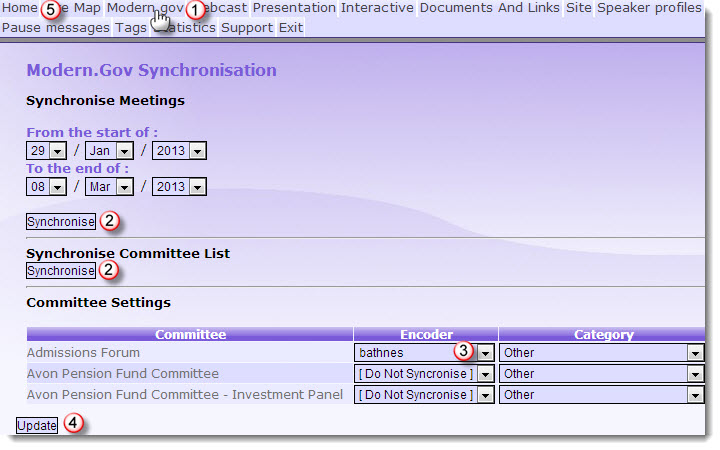Modern.Gov Synchronisation - Public-i Training
Modern.Gov Synchronisation
Public-i's CMS is able to take a feed from your Modern.Gov committee management system.
This means that any meetings you select to be webcast on Modern.Gov will be booked automatically into the Public-i CMS with the press of one button.
Setup of the Modern.Gov System
You will need to contact Modern.gov to tell them that you are working with Public-i and want to webcast their meetings. They will then enable a Webcasting check box on your committee booking form.
Please advise us when you have this webcasting checkbox appearing on your Modern.Gov booking form.
Also please send us the Webcast address of the Modern.Gov committee list which appears on your website so we can link to this list.
Synchronising Modern.Gov meetings
To pull through the committee information into the Webcasting system follow these steps as numbered on the diagram below:
1. Click the Modern.gov link in your CMS.
2. Click both Synchronise buttons to update your meetings from modern.gov
3. Choose the webcast you want to link through to the webcasting system and in the Encoder drop down select your encoder.
4. Click the Update button at the bottom of the page. This will automatically book your meeting with all the information you added in your Modern.gov system.
5. Go to the CMS Home link and check that your meeting has booked correctly.
- If this has not yet populated your new booking, go back to Modern.gov link in the CMS and press Synchronise buttons (2) again.